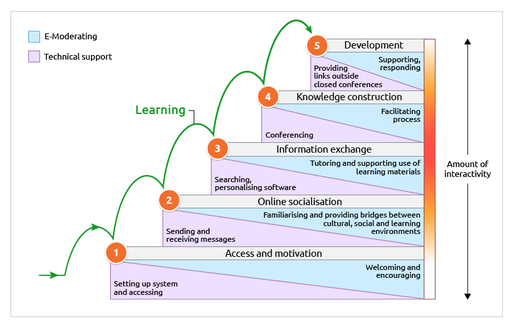In a recent lecture, we discussed the topic of virtual teams. A virtual team is a team that is remote from one another and uses digital communications to collaborate.
In this post, I outline the features and challenges of a virtual team. I also revisit a previous collaborative assignment to assess how effective we were as a virtual team.
Virtual Teams
Virtual teams are,
“Teams whose members use technology to varying degrees in working across locational, temporal, and relational boundaries to accomplish an interdependent task.”
Martins et al., 2004, p. 808
However, virtual teams must adhere to certain behaviours and qualities and be aware of potential challenges to ensure project success.
Features of Virtual Teams
The main objective of using a virtual team is to use team members with various skillsets to contribute to the project’s success. However, there are certain behaviours of teams and qualities of team members that lead to a successful virtual team.
Flammina et al. (2016) cite’s Jarvenpaa, Knoll and Leidner (1998), who identified the behaviours of successful student teams:
- Adopting a proactive rather than a reactive style of action
- Having an optimistic team spirit.
- Dynamic leadership
- Task goals being the responsibility of the whole team
- Roles emerging and interdependent, rather than assigned and independent
(Flammina 2016, p20).
The specific qualities that create effective virtual team members include:
- The ability to work independently and interdependently
- The ability to communicate effectively
- Decision-making capabilities
- The ability to give and receive constructive feedback
- Adequate technical proficiency
- Highly organised
A team that exhibits these behaviours and qualities are more likely to have a successful project outcome. Ultimately, the more experience an individual has in virtual teams; the more effective they are as a virtual team member.
Challenges in Virtual Teams
Virtual and collocation teams face similar challenges. However, when team members are remote from one another, challenges become heightened. We can break down these challenges into four categories, communication, technology, management, and culture. All virtual team members must be aware of these challenges to avoid conflict and potential project failure.
Below is an outline of how to address the challenges:
- Communication
- To participate in a virtual team, members must be effective communicators. The team must create a communication strategy to ensure the team communicates effectively and allows for the development of Swift Trust.
- Technology
- It is important to choose technology carefully and to consider every team member in the decision. It is also essential to consider each team member’s digital literacy and their access to particular software.
- Management
- Most virtual teams will have a ‘leader’, be it a Team Leader or a Project Manager. The leader must monitor the performance of the individual members and the team as a whole as well as develop a team identity to create a feeling of group cohesion.
- Culture
- In virtual teams, all members need to be aware of cultural differences within the team and ensure a mindful communication approach to avoid offending or excluding anyone.
The team should address these challenges at project conception to reduce conflict and increase project success potential.
Collaborating Virtually
In semester two, I participated in an assignment to create an Open Educational Resource (OER). For this assignment, we had the option to collaborate with one other person. I decided to collaborate on this project as it would allow me to get to know one of my classmates and, not to mention, share the workload.
Nicola and I both reached out to our lecturer, looking for another student willing to collaborate. After a few initial emails, we began conversing via Whatsapp. Nicola and I both had a background in history, and she was currently working within a company promoting STEM to school children. It was a perfect fit that we decided to create a resource on teaching junior certificate students ‘The History of Women in STEM’. The main objective of which was to encourage girls to consider STEM subject’s at Leaving Certificate.
Dividing tasks
From the outset, we split the tasks as per our skill sets. For the proposal and storyboard, I focussed on researching the literature for our proposal rational. Nicola had graphic design experience and developed the storyboard. We both collaborated on the final design and content of the course.
For the course development, we split our tasks yet again. Because Nicola was the Subject Matter Expert, she created the course content. And I focused on developing the course in Articulate Storyline 360. Regardless of my lack of experience with the authoring tool, this was my preferred task. I enjoy development design and am interested in different authoring tools (as I have covered in previous blog posts).
Constructive Feedback
As the development continued Nicola, and I both provided input to design and content decisions. We provided each other with feedback, and all comments were considered beneficial and constructive for the project. We both had the same goal and appreciated each other’s input.
The End Result
The main objective of any assignment is to learn from it. Now that I have had the opportunity to revisit the assignment with a fresh perspective, I can identify several things that I would improve. Nevertheless, since this was our first attempt at creating an e-learning course, I can say for both of us that we were pleased with the outcome.
You can view the e-learning course we created here.
Team for Two
Most teams consist of more than two people. Yet Nicola and I both fulfilled Flammina et al. (2016) definition of a virtual team by working together “in geographical disperse locations … with a view to achieving a common goal” (p16). Additionally, Nicola and I demonstrated various student team behaviours, such as adopting a proactive style of action, we were optimistic and shared tasks equally. We also interacted frequently, and our feedback was predictable and constructive (Flammina et al. 2016). Additionally, we had the various qualities that make up effective team members, including communicating effectively, demonstrating decision-making capabilities, and providing (and receiving) constructive feedback.
Challenges
As a virtual team, we were likely to face challenges. Using the categories mentioned above, I explore how we met and avoided challenges during our assignment:
- Communication
- We communicated effectively and openly from the beginning. We developed Swift Trust and respected and trusted each other’s capabilities.
- Technology
- We migrated our conversations from email to WhatsApp as it was a more efficient form of communication. We also used OneDrive to share documents. Nicola and I had a similar digital literacy level, so we experienced no technology-related problems related to project completion.
- Management
- We did not assign a leader; however, we did take responsibility for our performance while keeping an eye on each other’s progress.
- Culture
- One slight cultural difference between Nicola and me was that I was born and raised in Scotland. When discussing secondary school exams, I had to stop Nicola and ask what age range she was discussing, as the Scottish school system is different from Ireland and distinct from the rest of the UK. This difference was minor and had no impact on the project itself.
Overall, Nicola and I were an effective virtual team. We communicated well and had a shared goal. We respected each other’s opinions and abilities and developed trust and respect between one another. As a team of two, I believe we were very effective.
In Reflection
Before the lecture on virtual teams, I never considered the importance of technology choice, nor had I heard of Swift Trust. However, without realising it, I had already participated successfully in a (small) virtual team.
Today, as we continue to work from home, virtual teams have replaced traditional collocated team; this may be a trend that continues in post-Covid times. Therefore, faced with an abundance of virtual teams in the future workplace, it is essential to maintain an awareness of the key features and the potential challenges virtual teams face.
References
Flammia, M., Cleary, Y., and Slattery, D. M. (2016) Virtual Teams in Higher Education: A Handbook for Students and Teachers, Charlotte, NC: Information Age Publishing
Martins, L. L., Gilson, L. L., and Maynard, M. T. (2004) ‘Virtual Teams: What Do We Know and Where Do We Go From Here?’, Journal of Management, vol. 30, no. 6, pp. 805–835.